Introducing Coding Programs in UK
Contact Us
Registration Form
Why Learn Coding?
Learning coding is a transformative experience for kids in today’s digital age. Furthermore, it’s not just about mastering a new skill; it’s about nurturing critical thinking, problem-solving, and creativity. Additionally, coding empowers children to become creators in a tech-driven world, where they can bring their ideas to life through software and technology. Moreover, it prepares them for the future job market, where digital literacy is increasingly essential. At K-Rockets, we offer coding classes for kids, and we firmly believe that teaching kids to code is an investment in their future, fostering skills that will serve them well in any field they choose to pursue. Join us in equipping the next generation with the tools to innovate and thrive in an ever-evolving world.
Our Approach

K-ROCKETS coding classes use a progressive approach that applies engaging, real-world scenarios and games to teach coding concepts. Additionally, based on the age and existing skill level of the student, we offer coding curriculum that starts with block-based coding that grows towards text based programming using python, HTML, CSS and Javascript.
Furthermore, above all, we focus on teaching coding skills and introduce students to different programming languages appropriate for their age and experience level. With this in mind, our instructors are carefully selected with computer science and teaching background.
What we Offer
K-Rockets’ coding curriculum is thoughtfully designed to meet individual interests and strengths. Furthermore, our coding classes are available both virtually and in-person. Additionally, we offer coding classes in small groups or as 1-on-1 sessions, ensuring that each child gets the attention they deserve.
In terms of age groups, the block-based coding program is typically offered for kids ages 6 and above. Moreover, text-based coding classes, such as Python, are usually available to kids ages 9 and above, while HTML, CSS, and Javascript are introduced to kids ages 10 and above. Furthermore, the lesson plans are carefully intended to develop coding skills by providing our students with skill-appropriate challenges, with increasing complexity as they progress.
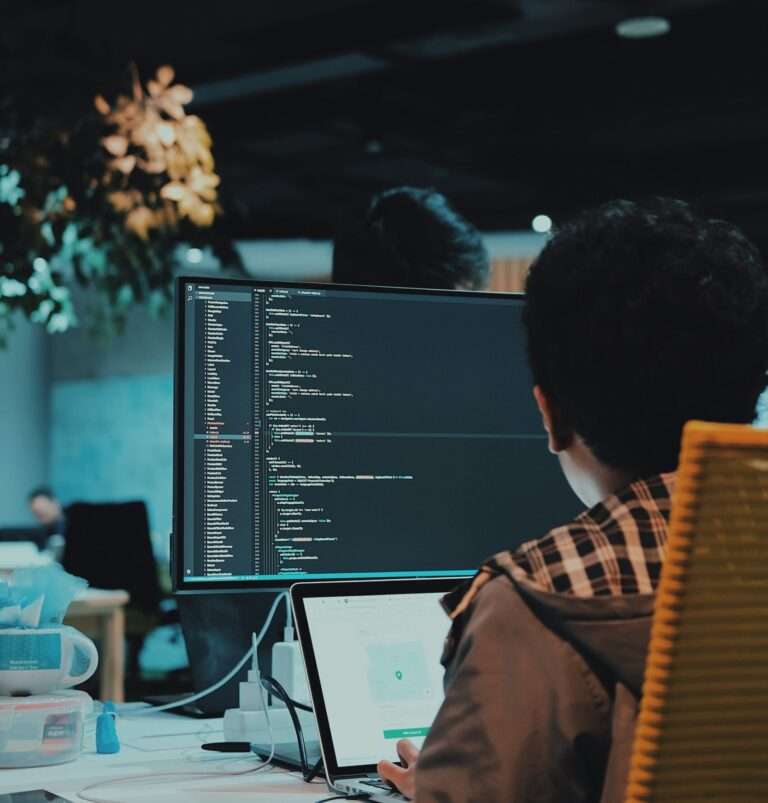
Programs & Tuition:
Select one of the following:
Recommended for Ages 6+
Curriculum includes:
– Motion, Looks, Sound, Events, Control, Sensing, Operators, Variables
– Loops, repeat, rotating turn degrees, music extension, keystroke control
– Imagine and create your story with backdrop, characters, sounds
– If/Then conditions, variable to score, add obstacles, subtract points, make a 2 person game, video sensing using built in webcam
– Explore sound library, develop patterns, use beatbox sounds in a loop, record short sounds to play, interactive dance
– Animate a Character, introduce X Y Coordinates, move character, talking animation with more than one character
– Code characters to interact, broadcast, hide/show, switch backdrops, make characters have a conversation
– Introduce mouse control in pong game, sound/color effects, multi-player game
– Video sensing using characters, playing ball, adventure and conversations
– and much more…
Recommended for Ages 9+
Curriculum includes:
– Introduction to Python, installing Python and PyGame Zero, introduction to IDLE (shell and editor windows), Introduction to colors in the code, installing IDLE
– Variables, using numbers
– integers and floats, working with strings, making lists
– Decision making, comparison, boolean expressions, If, Else, Elif, for, while, infinite loops, functions, errors, bug fixes
- Game flow chart, graphics in Pygame (X Y Coordinates)
– Boolean variable, scoring variable, two actors, pass keyword, functions: draw, string, randint, time_up, game_over, update, draw, Pygame zero tool: Clock
- List, global and local variables, functions: line, on_mouse_down, collide point, print, string, time, round
– Python Random Module, constants, global and local variables, custom function, lists, animate function
- Create custom functions, plan the quiz interface, main_box, move_ip, list, score, timers, time_left, add questions, list for questions,game_over
– Create custom functions, create global variables, reacting to mouse clicks, displaying and updating scores, calculations, actor animations, scrolling across screens, handle collisions, file handling, splitting strings,
- Create custom functions, create countdown, adding music, import module, global variables, resetting actors, mouse clicks, displaying actors, recursive functions, event handling, scoring
- Create custom functions, create lists, draw function, global variables, update function, points, collision, velocity function
– Use arrow keys to control actors, scoring, counting, updates, clock function, dictionaries, animate actors, collisions, motion, Looks, Sound, Events, Control, Sensing, Operators, Variables
– and a lot of fun!
Recommended for Ages 10+
Curriculum includes:
– Build a Web Page, coding web pages, creating, saving and opening HTML files
– Basic construct of an html document, HTML – tags (paragraphs, breaks, images), key things to consider when writing html
– Make a simple webpage using HTML, Add text and images to the webpage
– Layout and design webpage using CSS
– Build a website
– Create a Password, intro to hyperlinks, linking web pages
– Coding with Javascript, variables, operators, logic, functions
– Javascript and HTML, Create the password page
– Building a web based App, Document Object Model (DOM) API, adding DOM to the App
– Build a to-do-list App, adding tasks to the App, removing elements from the App
– Removing HTML element, Saving to-do-list items in the App using an API
– Create your own to-do-list web based App
– Plan a Route, adding content using a web, embed content, embed a google map, plan a route using google map
– Create your own route app using web based APIs
– Make a Game, build a game board, Javascript timer, game loop
– Use game loop to stop the game, CSS to show and hide characters, animate characters
– Apply CSS using Javascript, create a score, simplify code
– Design game with CS, use images for characters
– Make the game harder and create your own game
– Build your own website, intro to wireframes
– CSS properties, CSS color valuweb page layouts
– Host your own website
– So much learning while having fun!
Schedule:
Virtual 1-on-1 Sessions:
A personalized schedule will be provided upon registration

